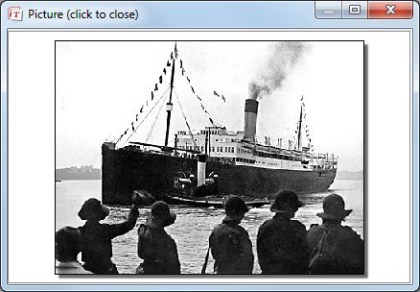Teach2000 in 21 minutes
The fourteenth minute
It is possible to add a picture to a question.
First click the tab [Input].
There are two methods of input: Simple input mode and Advanced input mode.
So far, you have been using Simple input mode to enter words and their meaning.
Change the input mode to Advanced input mode.

Click the [Picture] button.
The Add, edit or remove picture window appears.
Click the Open picture file icon…
The Open dialog appears
Select a file and click [Open].
Click [OK].
The most relevant part of the path and file name are displayed left of the Picture button.
When you start the test, the picture will be displayed when this question is presented.
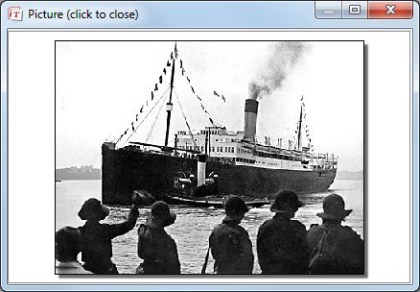
Next minute
<< < 1 2 3 4 5 6 7 8 9 10 11 12 13 14 15 16 17 18 19 20 21 > >>